The New Vine?
In the future people will communicate via video... oh wait, that's already a thing.In the future people will entertain each other by making 15 second stories and earn Hearts
That's TikTok
Without downloading the app or checking out YouTube for re-posted videos, a non-millennial might not know about TikTok. Even if that person had seen television ads, they might still be confused. This article is not for anyone who has already downloaded the app and consumed (probably) thousands of hours of 15 second videos.The app itself is very simple. You can either watch other people or make your own. Watching other people is literally as simple as downloading, installing, and opening the app.
Making videos is also very easy. Record yourself, pick a track, and submit. You can however, stop / start the recording as many times as you wish to capture more, before adding a track and submitting.
Anyone can follow you and offer hearts if they "like" the video.
How to Watch
This bears no real explanation, once you have an account, you can start watching. If anything the only hard thing is to figure out how to stop watching.Interactions
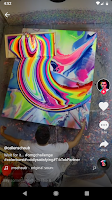 Double tap on videos that you like, Single Tap to pause / play. There are some icons down the right side of the screen, Top to Bottom; Profile, Hearts (likes), Comments, Share, Music.
Double tap on videos that you like, Single Tap to pause / play. There are some icons down the right side of the screen, Top to Bottom; Profile, Hearts (likes), Comments, Share, Music.You can check out the profile of the user just as easily by swiping from the right. If you like the video, double-tap it and a Heart Icon will appear, then settle on the "hearts" section to the right. Hearts are Likes, the more hearts a video has the more popular it has become. Anyone can comment and many do, that's the next icon down. I don't think I have to say, that kind comments are preferred.
After the comments you can find the Share button, depending on which platform you use, you might be able to share in hundreds of ways. At this time it's not common to share to the web, but to Instagram, Facebook, Snapchat, or just to save a copy is pretty simple. Lastly and probably most importantly is the Music. You can add music from the list or you can upload and use your own sounds, or just the sounds from your recording. You can search for music too, or just pick from the Top TikTok list.
How to Make a TikTok video
 A number of users find it useful when performing for the video to use the Speed effect to fit their movements to the music. Speed effects can change the speed faster up to 3 x or slower down to 10%
A number of users find it useful when performing for the video to use the Speed effect to fit their movements to the music. Speed effects can change the speed faster up to 3 x or slower down to 10%Beauty mode can be used to even-out the texture of the user's face when recording a selfie video. It tends to remove bright or dark spots when the users faces the phone.
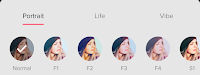 There are yet still literally dozens visual Filters to change the color of the video. In the image to the right, there are only the first six filters shown, but the tabs across the top reveal at least 20 more effects per tab. These filters can be accessed either from the Filters button, which pops the function up from the bottom of the screen or by swiping from the right. When swiping however, it's a serialized action in that you will have to go through every filter from the beginning. Conveniently however, you get an immediate full-screen visual of the chosen filter.
There are yet still literally dozens visual Filters to change the color of the video. In the image to the right, there are only the first six filters shown, but the tabs across the top reveal at least 20 more effects per tab. These filters can be accessed either from the Filters button, which pops the function up from the bottom of the screen or by swiping from the right. When swiping however, it's a serialized action in that you will have to go through every filter from the beginning. Conveniently however, you get an immediate full-screen visual of the chosen filter.One of the most commonly used filters is the Timer. This allows the user to start and stop the video to capture scenes. Some of the most interesting creators in the days of Vine were those who used this feature best to create some amazing video shorts.
Last on the effects list is Duration. Users can set the duration of their short video clip to either 15 seconds or 60 seconds. Sometimes you just can't fit the idea into a quarter of a minute and you really need a bit more. Sometimes you need the full minute. But considering the length of television commercials which come quarter minute sections, it is entirely possible to convey the whole idea in 60 seconds or less.






















